PSPad: Mobile Gamepad transforms your smartphone into a responsive game controller for your PlayStation console, offering a seamless gaming experience designed to complement or replace traditional D-Shock controllers. A backup gamepad, a second controller for multiplayer fun, or simply a way to integrate your Android device into your PlayStation gaming are all made possible with this versatile tool.
Key to its functionality, the app employs the Remote Play protocol to link your smartphone to your PlayStation system, ensuring you can enjoy full remote control over any game supported by Remote Play, which encompasses nearly the entire PlayStation game library. Users are guaranteed gaming continuity even when their primary controller is out of commission.
For optimal performance, a wired internet connection on the PlayStation and a 5GHz WiFi connection for the smartphone are recommended to minimize latency. A robust internet connection with significant upload and download speeds is ideal to achieve quick response times and improve the overall gaming experience.
Among its top features, the gamepad offers a straightforward setup, microphone integration, and motion sensor support. Versatility is further enhanced by allowing users to customize their controller button mapping and the ability to pass commands from other Android controllers connected to the smartphone directly to the PlayStation.
However, there are certain limitations: the software cannot be used concurrently with the console's Remote Play feature, does not support multiple connections simultaneously, and requires a separate PlayStation profile to pair additional controllers. Additionally, due to the nature of Remote Play, audio and video data are transmitted regardless of display, which could impact data usage.
Some PlayStation users with firmware 7.0 or later have reported challenges with account login and are advised to seek more information through support resources.
Overall, PSPad: Mobile Gamepad stands out as an effective and convenient option for PlayStation enthusiasts eager to expand their capabilities and enjoy the flexibility of mobile controller support.
Requirements (Latest version)
- Android 5.0 or higher required



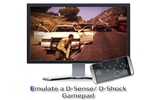





















Comments
There are no opinions about PSPad: Mobile Gamepad yet. Be the first! Comment